

SSH and HTTP ports, leaving the Winbox port open for graphical management or to. In Authentication Settings you will need to enter two passwords. Password bruteforcer for MikroTik devices or boxes running RouterOS. To manage your router, use the web interface, or download the maintenance utilities.
PASSWORD WINBOX MIKROTIK HOW TO
See the documentation for more information about upgrading and release types. This Is A Video of how to find the saved data of Mikrotik Router Board password throw Winbox inside your computerthe Winbox is saving the sessions and passw. System Preferences > Network > + (Create a new service) If you are already running RouterOS, upgrading to the latest version can be done by clicking on 'Check For Updates' in QuickSet or System > Packages menu in WebFig or WinBox. You will need to add a new VPN interface. Algorithms: aes-128 cbc, aes-256 cbcīelow is a Peer Profile configuration that is confirmed to work with High Sierra L2TP over IPsec VPN.Ĭonnecting to the L2TP VPN on High Sierra It is necessary to edit the default profile to connect to the VPN with a Mac.Įncr. Edit IPsec default Policy ProposalĮnabling the L2TP Server will create an IPsec Peer which uses the default policy.

PPP > Interface > Add New > L2TP Server Binding
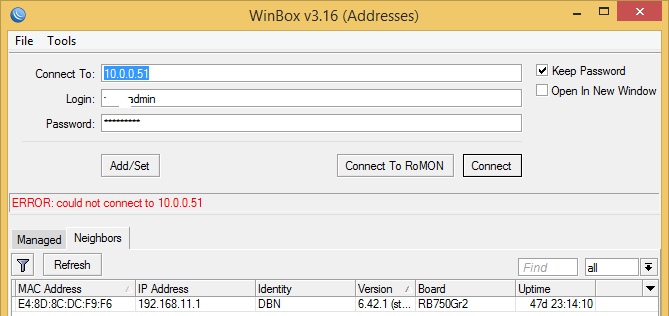
This is not to say that this is the only configuration that will work, but this is the one that I found to work with system I had available for testing. After identifying this as the roadblock I used trial and error to identify a policy that worked with High Sierra’s L2TP over IPsec VPN interface. The biggest problem I faced during this configuration was the Phase2 IPsec Policy Proposal. So when I finally had a working VPN what did I do? Wrote my own guide of course! This guide uses the WebFig interface, but the principles apply to WinBox as well. During my efforts to establish an L2TP VPN on our MikroTik RouterOS I poured over countless guides and tutorials.


 0 kommentar(er)
0 kommentar(er)
